In today’s increasingly digital world, cybersecurity is no longer a luxury but a necessity for every business. No matter the size or industry, businesses are constantly facing cyber threats. Whether it’s hackers attempting to breach your system, malicious software attacking your data, or simple human error leading to a security breach, the risks are ever-present.
As business owners, we all want to ensure the protection of our sensitive data, our clients’ information, and our company’s reputation. That’s where implementing top cybersecurity practices comes into play. These practices not only secure your network but also help mitigate risks that could potentially cause financial or reputational harm.
Key Takeaways
-
Cybersecurity is essential for every business, large or small.
-
Strong cybersecurity practices help prevent financial and reputational losses.
-
Regularly updating software and systems is a fundamental part of cybersecurity.
-
Employee education plays a critical role in preventing breaches.
-
Partnering with cybersecurity experts can strengthen your defense.
In this article, I’ll walk you through the top cybersecurity practices to protect your business and help you build a robust defense strategy.
Understanding the Basics of Cybersecurity
Before diving into the specific practices, it’s important to grasp what cybersecurity entails. At its core, cybersecurity refers to the protection of systems, networks, and data from digital attacks, theft, or damage. As cyber threats evolve, businesses need to adapt by deploying a wide range of security measures to stay protected.
Types of Cyber Threats
Some of the most common threats businesses face today include:
-
Malware: Malicious software designed to damage or disrupt systems.
-
Phishing: A tactic used to trick individuals into revealing sensitive information like passwords and credit card numbers.
-
Ransomware: A type of malware that locks you out of your files or systems until you pay a ransom.
-
Insider Threats: Employees or contractors who misuse their access to compromise business data.
Understanding these threats helps us take top cybersecurity practices more seriously and prepare our business for the worst-case scenario.
Develop a Cybersecurity Policy
Why You Need a Cybersecurity Policy
One of the first top cybersecurity practices every business should implement is having a comprehensive cybersecurity policy. This policy serves as a guide for all employees, outlining the rules and procedures for maintaining security and responding to threats.
Your cybersecurity policy should:
-
Define acceptable use of company resources.
-
Specify password requirements and multi-factor authentication (MFA) protocols.
-
Detail the procedures to follow in the event of a data breach.
A solid cybersecurity policy sets clear expectations and helps prevent accidental breaches caused by employees unknowingly exposing sensitive information.
How to Implement Your Policy
To get started with your cybersecurity policy, you should:
-
Involve key stakeholders in the process, including HR and IT teams.
-
Communicate the policy clearly to all employees during onboarding and through regular reminders.
-
Monitor compliance and enforce penalties for non-compliance.
Use Strong Passwords and Multi-Factor Authentication (MFA)
The Importance of Strong Passwords
When it comes to cybersecurity, passwords are your first line of defense. Weak or commonly used passwords are an open invitation for cybercriminals. Top cybersecurity practices emphasize the importance of creating complex and unique passwords for each account.
Here are a few tips for creating strong passwords:
-
Use at least 12 characters, including a mix of upper and lowercase letters, numbers, and symbols.
-
Avoid using easily guessable information like birthdays or pet names.
-
Consider using a password manager to store and generate complex passwords for you.
Multi-Factor Authentication (MFA)
While strong passwords are essential, they alone are not enough. Multi-factor authentication (MFA) adds an extra layer of protection. It requires two or more forms of identification before granting access, such as a password and a code sent to your phone.
MFA Tools
Some of the popular tools for implementing MFA are:
-
Google Authenticator
-
Authy
-
Microsoft Authenticator
Implementing MFA significantly reduces the risk of unauthorized access to your accounts and sensitive data.
Regularly Update Software and Systems
Why Updates Are Crucial for Cybersecurity
Keeping your software and systems up to date is one of the easiest yet most effective top cybersecurity practices. Cybercriminals frequently target vulnerabilities in outdated software. By regularly installing updates and patches, you can close these security gaps and protect your business from attacks.
Creating a Routine for Updates
You should create a regular schedule for checking and updating software. Most systems allow you to enable automatic updates, but it’s still essential to manually check for updates periodically to ensure you don’t miss any critical patches.
Educate and Train Your Employees
The Role of Employee Training
Employees are often the weakest link in a company’s cybersecurity defense. Whether it’s falling for a phishing scam or inadvertently leaking sensitive data, human error can lead to significant security breaches. That’s why educating your employees is one of the top cybersecurity practices you can adopt.
Training Programs
-
Phishing Simulations: Regularly test employees by sending fake phishing emails and providing feedback on how they responded.
-
Safe Internet Usage: Train employees to recognize suspicious websites and avoid using public Wi-Fi for business purposes.
-
Data Protection: Teach employees about the importance of securing client data and the legal implications of a breach.
Backup Critical Data Regularly
Why Backing Up Data is Non-Negotiable
Data loss can occur for various reasons, including cyberattacks, system failures, or natural disasters. One of the best ways to protect your business is by regularly backing up your data. If something goes wrong, you can recover your critical files and minimize downtime.
Best Practices for Data Backup
-
Automated Backups: Set up automated backups for critical business data to ensure they happen without manual intervention.
-
Cloud and Local Backups: Use both cloud storage and local backup solutions to ensure redundancy.
-
Test Backups Regularly: Test your backups to make sure they’re functioning properly and can be restored when needed.
Use Firewalls and Antivirus Software
Firewalls
Firewalls act as barriers between your business’s network and the internet, filtering out malicious traffic. By setting up firewalls correctly, you can block unauthorized access to your systems and prevent many types of cyberattacks.
Antivirus Software
While firewalls block outside threats, antivirus software protects your systems from viruses and malware that might slip through. Ensure that you install antivirus software on all your devices and regularly update it to detect new threats.
Firewall and Antivirus Checklist
| Action | What You Should Do |
|---|---|
| Install firewalls | Ensure firewalls are activated on all devices and networks |
| Update regularly | Keep both firewalls and antivirus software up to date |
| Use a reliable program | Choose trusted brands for both firewall and antivirus tools |
Monitor and Respond to Security Incidents
Continuous Monitoring
To protect your business from cyber threats, it’s important to continuously monitor your network for signs of unusual activity. Many businesses use security information and event management (SIEM) tools to track and analyze potential threats in real-time.
Incident Response Plan
Even with the best top cybersecurity practices, breaches can still occur. That’s why it’s essential to have an incident response plan in place. This plan should outline how to handle a security breach and minimize its impact.
What to Include in Your Incident Response Plan
-
Identification and Assessment: Quickly assess the scope of the breach.
-
Containment and Eradication: Limit the damage and remove malicious software.
-
Recovery: Restore systems from backup and ensure everything is secure before returning to normal operations.
Partner with Cybersecurity Experts or Managed Service Providers (MSPs)
Why You Should Consider Cybersecurity Experts
If your business lacks the resources or expertise to handle cybersecurity on your own, partnering with a cybersecurity expert or managed service provider (MSP) can be a game-changer. These experts bring a wealth of knowledge to help strengthen your defense against cyber threats.
How to Choose the Right MSP
When selecting an MSP, consider:
-
Experience: Ensure they have experience working with businesses similar to yours.
-
Certifications: Look for certifications like CISSP or CEH, which indicate expertise in cybersecurity.
-
24/7 Support: Make sure they offer around-the-clock support in case of emergencies.
My Opinion
Implementing the top cybersecurity practices to protect your business is not just a one-time effort—it’s an ongoing process. As cyber threats evolve, so should your business’s defense strategies. By following these practices, including educating your employees, using strong passwords, updating your software, and partnering with experts, you can safeguard your business from the ever-growing threat of cyberattacks.
Take the first step today by reviewing your current cybersecurity practices and enhancing them where needed. The protection of your business, your clients, and your reputation depends on it.












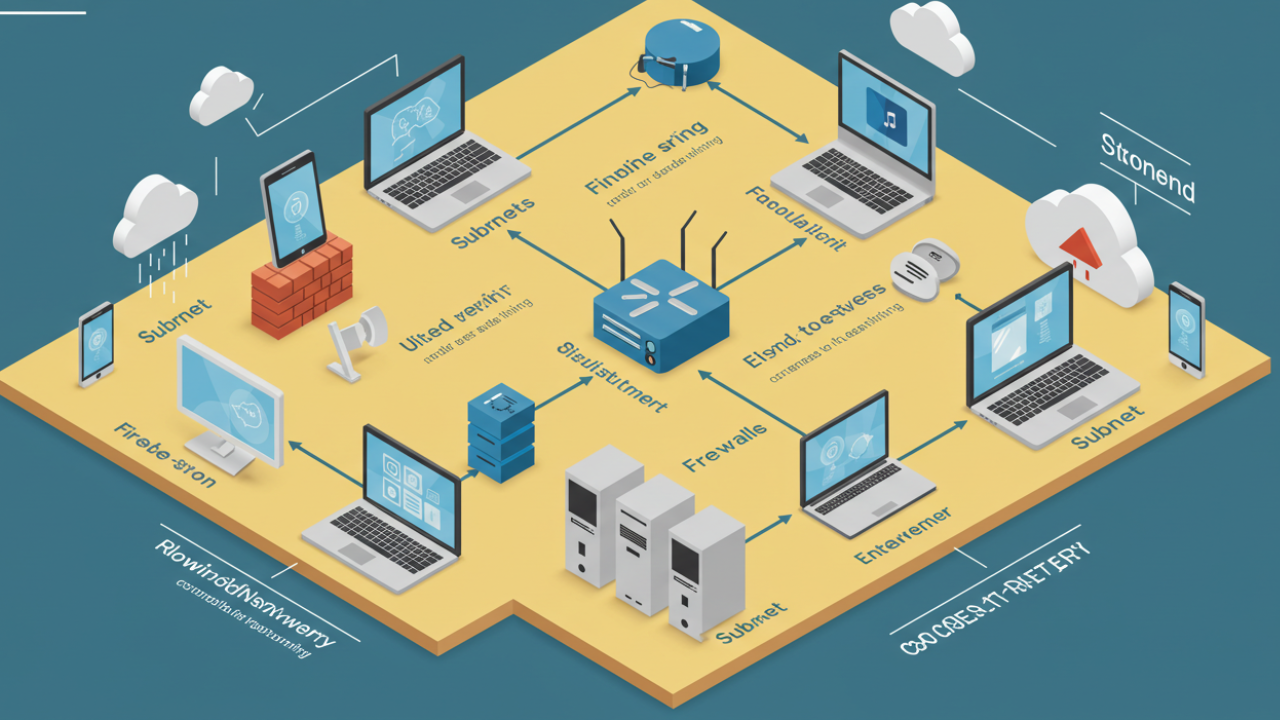






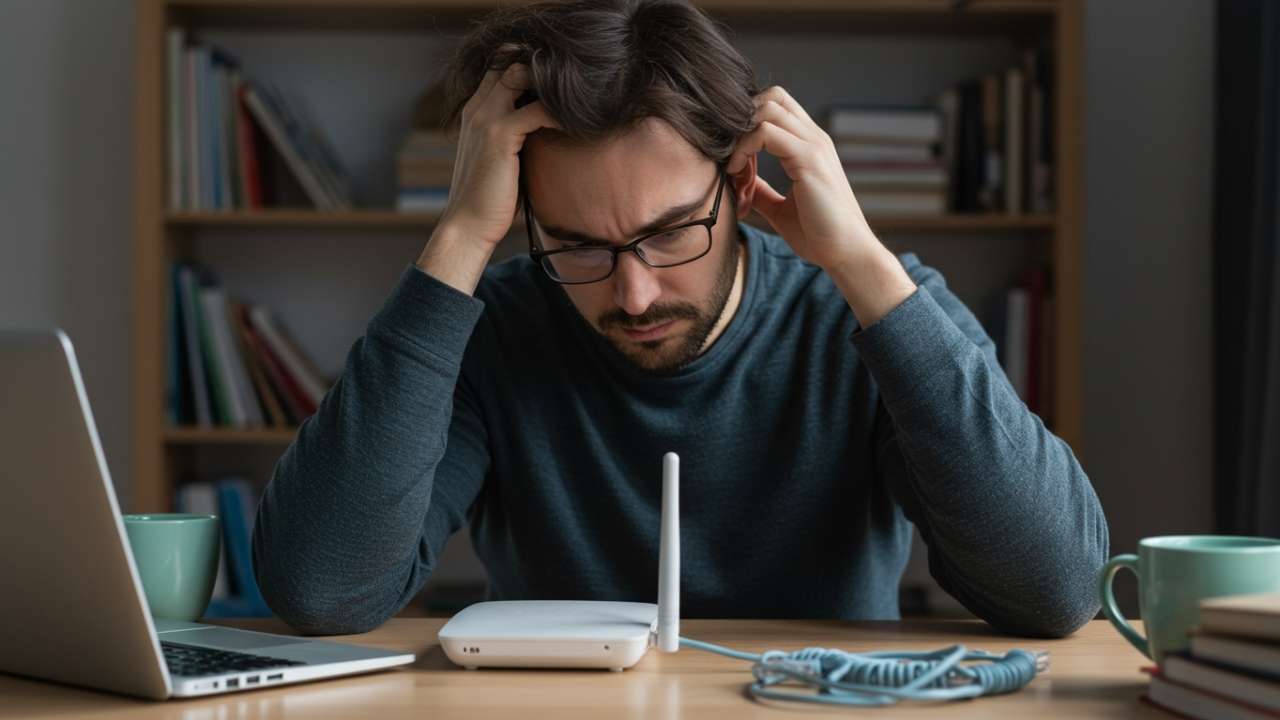
Leave a Reply