Network security is essential for businesses of all sizes, but the costs of securing your systems can be a concern—especially for those operating on a tight budget. You don’t need a huge security budget to protect your network effectively. In fact, with the right strategies, tools, and knowledge, you can maintain robust network security without breaking the bank. This article will provide you with practical, cost-effective ways to keep your business safe online, even when resources are limited.
Key Takeaways
-
Prioritize Your Most Valuable Assets: Focus on protecting your critical data, like customer information and intellectual property, first.
-
Use Free and Low-Cost Security Tools: There are many budget-friendly options for antivirus software, firewalls, and VPNs that provide strong protection.
-
Regularly Update Your Systems: Keeping your software up-to-date is one of the easiest and cheapest ways to prevent security breaches.
-
Train Your Employees: Simple training on password management and phishing scams can significantly reduce the risk of cyberattacks.
-
Backup Your Data: Ensure your critical data is regularly backed up to avoid losing valuable information during a security breach.
Understanding the Importance of Network Security on a Tight Budget
In today’s world, network security is a necessity for any business, big or small. However, many businesses feel that securing their networks requires a hefty budget. Whether you’re a small startup or a growing business, it’s essential to maintain security while managing costs. Fortunately, you can protect your systems without spending a fortune.
This article will guide you through how to maintain network security on a tight budget by focusing on practical steps, affordable tools, and simple yet effective practices that can drastically improve your security posture.
1. Understand the Basic Network Security Threats
Before diving into solutions, it’s important to understand the types of threats that could compromise your network. Knowing what you’re up against helps you prioritize your resources effectively.
Common Network Security Threats:
-
Malware: Malicious software that can damage or steal data.
-
Phishing: Fraudulent attempts to gain sensitive information by pretending to be a trustworthy entity.
-
Ransomware: Software that locks your files and demands payment to restore access.
-
Man-in-the-middle attacks: When an attacker intercepts communication between two systems.
Understanding these risks is the first step to preventing them.
2. Prioritize Critical Assets
When you’re working with a tight budget, it’s crucial to focus on the most important assets. It’s not realistic to secure everything equally, especially when resources are limited. Instead, prioritize what needs the most protection.
Critical assets to secure:
-
Customer data: This includes personal information, payment details, and any other sensitive customer data.
-
Intellectual property: This could be designs, trade secrets, or any proprietary information that sets your business apart.
-
Operational tools: Software or hardware that is essential to your day-to-day business operations.
How to prioritize:
-
Identify what would have the biggest impact on your business if compromised.
-
Focus on securing these assets first, then gradually secure less critical areas.
3. Implement Strong Password Policies
One of the easiest and most cost-effective ways to enhance your network security is through strong password management. Weak passwords are a major vulnerability, and it’s crucial to encourage everyone in your organization to use strong, unique passwords.
Best Practices for Password Management:
-
Use long passwords: Passwords should be at least 12 characters long, containing a mix of letters, numbers, and symbols.
-
Enable multi-factor authentication (MFA): This adds an extra layer of security by requiring two forms of identification before allowing access.
-
Use password managers: If you or your employees struggle to remember complex passwords, a password manager can help. Many free options are available that can securely store and generate strong passwords.
Top Free Password Managers:
| Tool Name | Description | Cost |
|---|---|---|
| Bitwarden | Open-source and secure password manager | Free |
| LastPass | Offers secure password storage | Free |
| Dashlane | Simple password manager with a free tier | Free |
4. Utilize Free or Low-Cost Security Software
You don’t have to buy expensive software to maintain a secure network. Many free or low-cost options can provide effective protection.
Security Software to Consider:
-
Antivirus Software: There are numerous free antivirus tools that offer robust protection.
-
Firewalls: Many routers come with built-in firewalls. You can also use free software-based firewalls for added protection.
-
VPNs (Virtual Private Networks): A VPN helps secure your internet connection, especially if you have remote workers.
Top Free Security Software:
| Software | Function | Cost |
|---|---|---|
| Avast Free | Antivirus software | Free |
| ZoneAlarm | Firewall software | Free |
| ProtonVPN | VPN service | Free |
5. Regularly Update Systems and Software
Software and system updates are often overlooked but play a crucial role in maintaining security. Updates patch vulnerabilities that hackers could exploit to gain access to your network.
How to Stay on Top of Updates:
-
Enable automatic updates: Most software and systems allow you to set automatic updates to ensure you’re always up-to-date.
-
Use patch management tools: If you have multiple systems, patch management tools can help ensure all systems stay updated on a regular basis.
6. Train Employees on Basic Security Practices
Your employees can be your biggest security asset or your biggest weakness. It’s essential to train them on basic security practices, as many security breaches are caused by human error.
Training Essentials:
-
Password hygiene: Ensure that all employees understand how to create strong passwords and why they matter.
-
Phishing awareness: Teach employees to recognize suspicious emails and avoid clicking on links from unknown sources.
-
Data protection: Make sure employees understand the importance of handling customer data securely.
Low-Cost Training Resources:
-
Free online courses: Many cybersecurity organizations offer free training on phishing and password security.
-
Simulated phishing attacks: Use tools that simulate phishing emails to test your employees’ ability to spot threats.
7. Backup Data Regularly
Even with the best preventive measures, things can still go wrong. That’s why regular backups are essential. If your network is compromised, having a recent backup ensures you won’t lose critical data.
Backup Solutions on a Budget:
-
Cloud storage: Services like Google Drive, Dropbox, and OneDrive offer free plans with ample storage for your important files.
-
External hard drives: A one-time purchase of an external drive can give you secure physical backups.
Automatic Backup Tools:
| Tool Name | Description | Cost |
|---|---|---|
| Google Drive | Free cloud storage for personal use | Free |
| Backblaze | Automatic cloud backup with affordable plans | Low-cost |
8. Leverage Free or Low-Cost Security Tools for Monitoring
While it’s essential to prevent security breaches, it’s equally important to monitor your systems for unusual activity. Thankfully, many tools are available to help you monitor network traffic without spending a lot.
Monitoring Tools to Use:
-
Network monitoring tools: Software like Wireshark helps you analyze your network traffic to identify any suspicious behavior.
-
Security information and event management (SIEM): Free SIEM tools, like OSSIM, can help you monitor and analyze security events in real-time.
9. Secure Wireless Networks
Your Wi-Fi network can be an easy target for hackers if not properly secured. Securing your wireless network is a simple and cost-effective measure to prevent unauthorized access.
Tips for Securing Wi-Fi:
-
Use strong encryption: Always use WPA3 encryption for your wireless network.
-
Disable WPS: Wi-Fi Protected Setup (WPS) is vulnerable to brute-force attacks, so it’s best to turn it off.
-
Change default passwords: Many routers come with default usernames and passwords that are easy to guess. Be sure to change them to something strong.
10. Limit Access and Monitor User Activities
Limiting access to sensitive systems can drastically reduce the risk of a security breach. Ensure that only authorized personnel have access to critical information, and monitor user activities to spot any suspicious behavior.
Ways to Manage Access:
-
Role-based access control (RBAC): Set user permissions based on their job role.
-
Activity monitoring: Use low-cost tools to monitor user activity and detect anomalies.
11. Plan for Incident Response
Even with the best preventive measures, security breaches can still happen. It’s essential to have a plan in place for when things go wrong.
Steps for an Incident Response Plan:
-
Identify: Detect the breach as quickly as possible.
-
Contain: Isolate the affected systems to prevent further damage.
-
Eradicate: Remove the threat from your systems.
-
Recover: Restore systems from backups and perform any necessary repairs.
My Opinion
Maintaining network security on a tight budget may seem challenging, but with the right approach, it’s entirely possible. By prioritizing your most valuable assets, using free and low-cost tools, regularly updating your systems, and educating your employees, you can ensure your network stays secure without overspending. Don’t let a lack of resources prevent you from protecting your business. With these practical strategies, you can maintain robust security even on a shoestring budget.








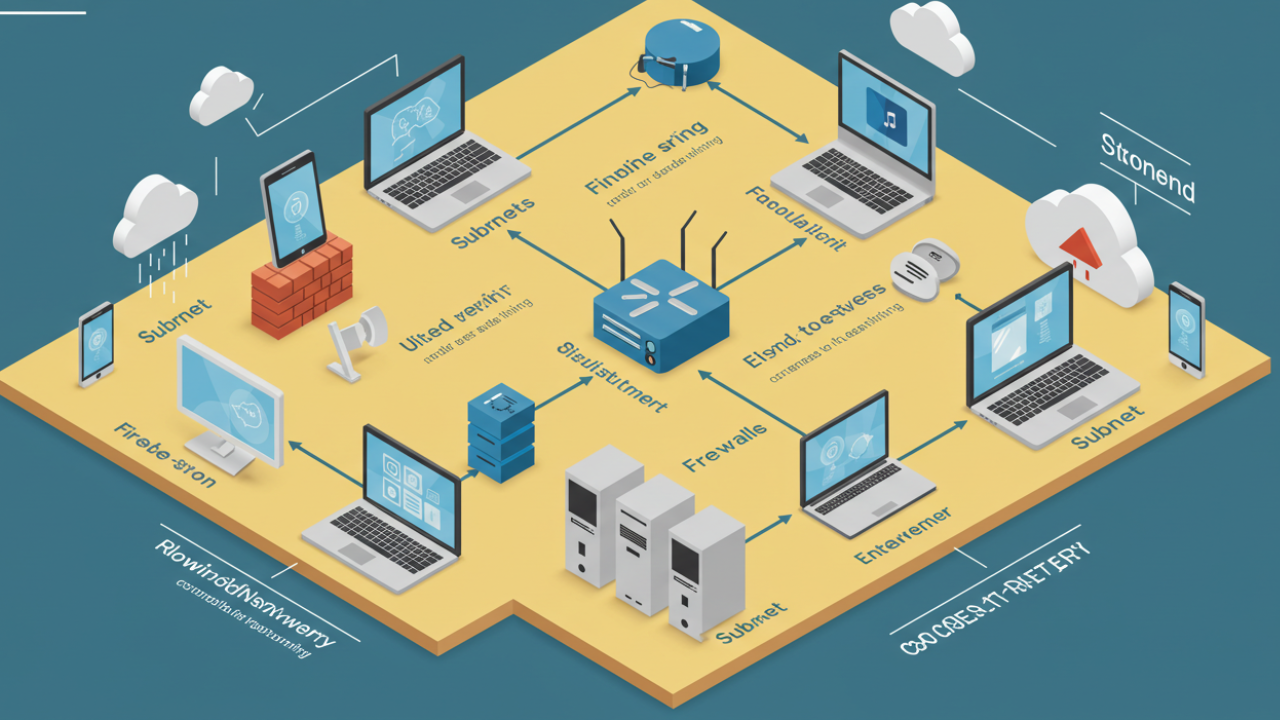







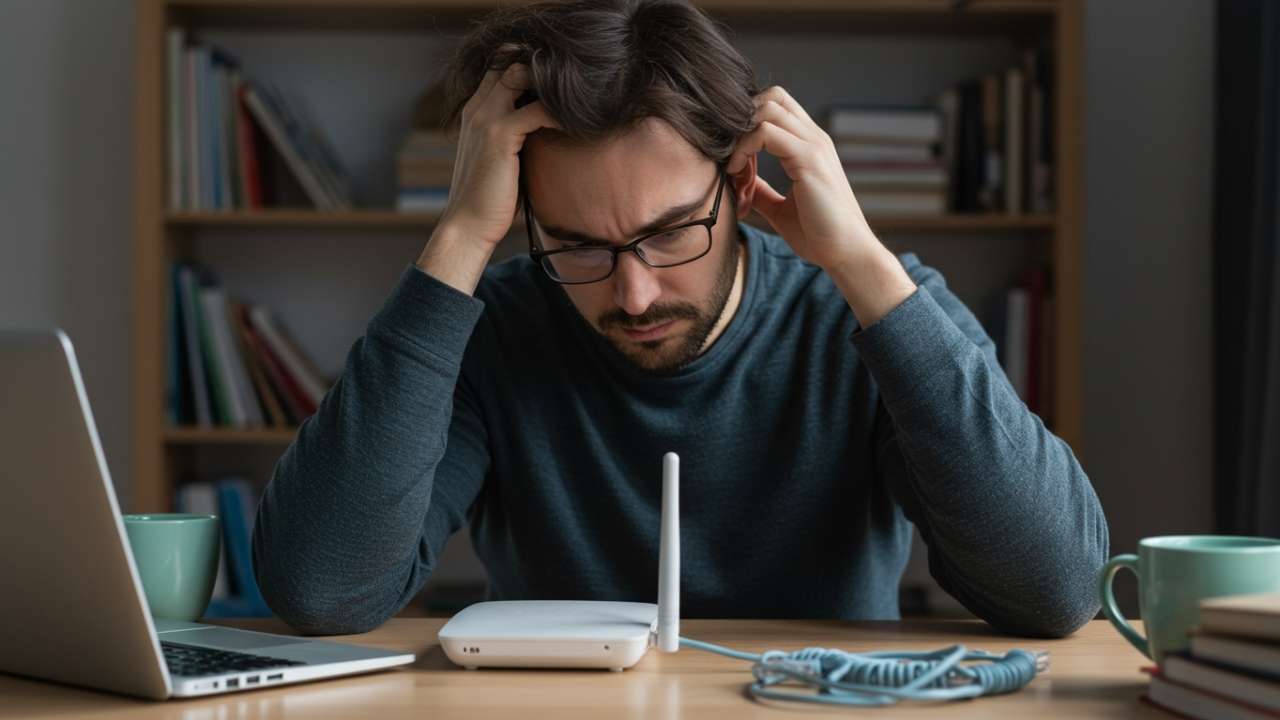
Leave a Reply