If you’re looking to pass the CompTIA Security+ certification exam, you’re likely aware of how essential preparation is. One of the best ways to prepare for the exam is by using exam simulators for CompTIA Security+ certification. These tools mimic the real exam environment, offering you the chance to practice answering questions in the same format you’ll face on exam day. In this guide, I’ll walk you through why exam simulators are so effective, how to choose the best ones, and provide tips on how to maximize your study time.
Key Takeaways
-
What CompTIA Security+ certification entails and why it’s important for cybersecurity professionals.
-
The benefits of using exam simulators for CompTIA Security+ exam preparation.
-
Key features to look for in an effective exam simulator.
-
Top exam simulators available for CompTIA Security+ and how they compare.
-
How to make the most of your exam simulator to increase your chances of passing.
What is CompTIA Security+ Certification?
Overview of the Exam
The CompTIA Security+ certification is a globally recognized credential that validates your knowledge and skills in cybersecurity. It covers a range of critical topics, including network security, compliance, threats and vulnerabilities, risk management, and more. It’s often required for various IT positions, such as cybersecurity analyst, network administrator, and security consultant.
Why It’s Important
The CompTIA Security+ certification is a must-have for those looking to advance their careers in the IT security field. It’s a foundational certification that demonstrates your ability to secure networks, systems, and data—skills in high demand across industries. Earning this certification not only boosts your credibility but also opens doors to better job opportunities and higher salaries.
The Benefits of Using Exam Simulators for CompTIA Security+ Certification
When it comes to studying for the CompTIA Security+ exam, using exam simulators can make a huge difference in your preparation. Let’s take a look at why these tools are so beneficial:
1. Realistic Exam Practice
Exam simulators for CompTIA Security+ certification mimic the exact environment you will encounter on exam day. By practicing with these simulators, you can become familiar with the format, types of questions, and time constraints. This helps you feel more confident and prepared when the real exam comes around.
2. Identifying Weak Areas
One of the most significant advantages of using exam simulators is that they allow you to assess your strengths and weaknesses. Most simulators provide detailed feedback on your performance, showing you which areas need more attention. This lets you tailor your study plan and focus on the topics that require the most improvement.
3. Time Management Practice
The CompTIA Security+ exam is timed, and many test-takers find themselves running out of time. By using exam simulators, you can practice managing your time effectively during the test. This will help you pace yourself so that you can complete all questions within the allotted time.
4. Reducing Test Anxiety
It’s normal to feel nervous before a big exam. However, when you’ve practiced with an exam simulator, you’ve already experienced the pressure of a timed test and can approach the real exam with confidence. Knowing what to expect can significantly reduce test anxiety.
Key Features to Look for in Exam Simulators for CompTIA Security+ Certification
Not all exam simulators are created equal. When choosing the right one for your study sessions, make sure it has these key features:
1. Comprehensive Question Bank
A good exam simulator should have a large and diverse question bank that covers all the topics included in the CompTIA Security+ exam objectives. This ensures that you get enough practice across all domains of the exam, from network security to risk management.
2. Detailed Performance Reports
Look for simulators that offer in-depth reports on your performance. These reports should show not only which questions you got wrong but also why your answers were incorrect. This feedback is essential for learning from your mistakes and improving over time.
3. Realistic Exam Settings
The exam simulator should replicate the real test environment as closely as possible. This includes offering timed exams, randomizing question order, and providing explanations for answers. By practicing in a real-world setting, you’ll be better prepared for the actual exam.
4. Adaptive Learning
An adaptive exam simulator adjusts its questions based on your performance. If you’re consistently answering questions correctly, the simulator will present more challenging ones to push you further. If you’re struggling with certain topics, it will provide additional practice in those areas to help reinforce your learning.
Top Exam Simulators for CompTIA Security+ Certification
Now that you understand the benefits and features to look for in exam simulators for CompTIA Security+ certification, let’s take a closer look at some of the top options available.
1. ExamCompass
ExamCompass is a popular free exam simulator that offers practice questions tailored to the CompTIA Security+ exam. It has a large question bank, detailed feedback, and realistic timed exams. While the platform offers free practice exams, you can also purchase premium exams for a more comprehensive experience.
Features:
-
Free practice exams with detailed answer explanations.
-
Customizable quizzes to focus on specific areas.
-
Realistic exam settings with timed tests.
2. Boson
Boson is a well-known name in the world of IT certification preparation. Their exam simulator for CompTIA Security+ is one of the most comprehensive tools available. It offers a massive question bank, performance tracking, and detailed performance reports.
Features:
-
Over 400 practice questions that closely mirror the actual exam.
-
Detailed analytics on your progress.
-
Hands-on labs to practice real-world skills.
3. Transcender
Transcender provides one of the most realistic and effective exam simulators for CompTIA Security+ certification. With detailed explanations for each question, adaptive learning features, and performance tracking, Transcender is ideal for those who want to fine-tune their skills.
Features:
-
Real-time performance tracking.
-
Adaptive learning system that adjusts based on your progress.
-
In-depth review of answers with detailed explanations.
| Simulator | Free Version | Number of Questions | Adaptive Learning | Detailed Reports |
|---|---|---|---|---|
| ExamCompass | Yes | 500+ | No | Yes |
| Boson | No | 400+ | Yes | Yes |
| Transcender | No | 600+ | Yes | Yes |
How to Use Exam Simulators Effectively for CompTIA Security+
Simply using an exam simulator isn’t enough to guarantee success on the CompTIA Security+ exam. Here’s how you can use these tools most effectively:
1. Start with a Diagnostic Test
Before you dive into studying, take a diagnostic test to assess your current knowledge. This will help you identify which areas you need to focus on the most.
2. Create a Study Plan
Use the feedback from your diagnostic test and performance reports to create a targeted study plan. Focus on the areas where you scored the lowest and gradually work through the rest of the material.
3. Simulate Real Exam Conditions
Practice full-length exams under timed conditions to get used to the pressure of the real test. Aim to simulate as many real-world scenarios as possible to build your confidence.
4. Review Your Results
After every practice exam, take the time to review your incorrect answers. Understand why you got the questions wrong, and go back to study those topics in more detail.
Common Mistakes to Avoid with Exam Simulators
While exam simulators are an excellent resource, there are some common mistakes that can hinder your progress:
1. Relying Too Much on One Source
It’s easy to get comfortable with one simulator, but make sure you practice with different platforms to expose yourself to a variety of questions and difficulty levels.
2. Ignoring Performance Reports
Don’t just breeze through exams. Take the time to review your performance reports and focus on the areas where you’re struggling.
3. Not Practicing Timed Tests
Time management is a crucial part of passing the CompTIA Security+ exam. Practice with timed tests so that you’re comfortable with the pacing on exam day.
Tips for Passing the CompTIA Security+ Exam
-
Stay Consistent: Regular practice with exam simulators is key to success.
-
Focus on Weak Areas: Use performance reports to pinpoint and strengthen your weak spots.
-
Simulate Real Exam Conditions: Take full-length, timed exams to get used to the pressure.
-
Stay Calm and Confident: The more you practice, the more confident you’ll feel on exam day.
My Opinion
In conclusion, exam simulators for CompTIA Security+ certification are invaluable tools for preparing for this critical exam. By using them effectively, you can familiarize yourself with the exam format, improve your knowledge, and build your confidence. Choose the right simulator, make a plan, and get started today!












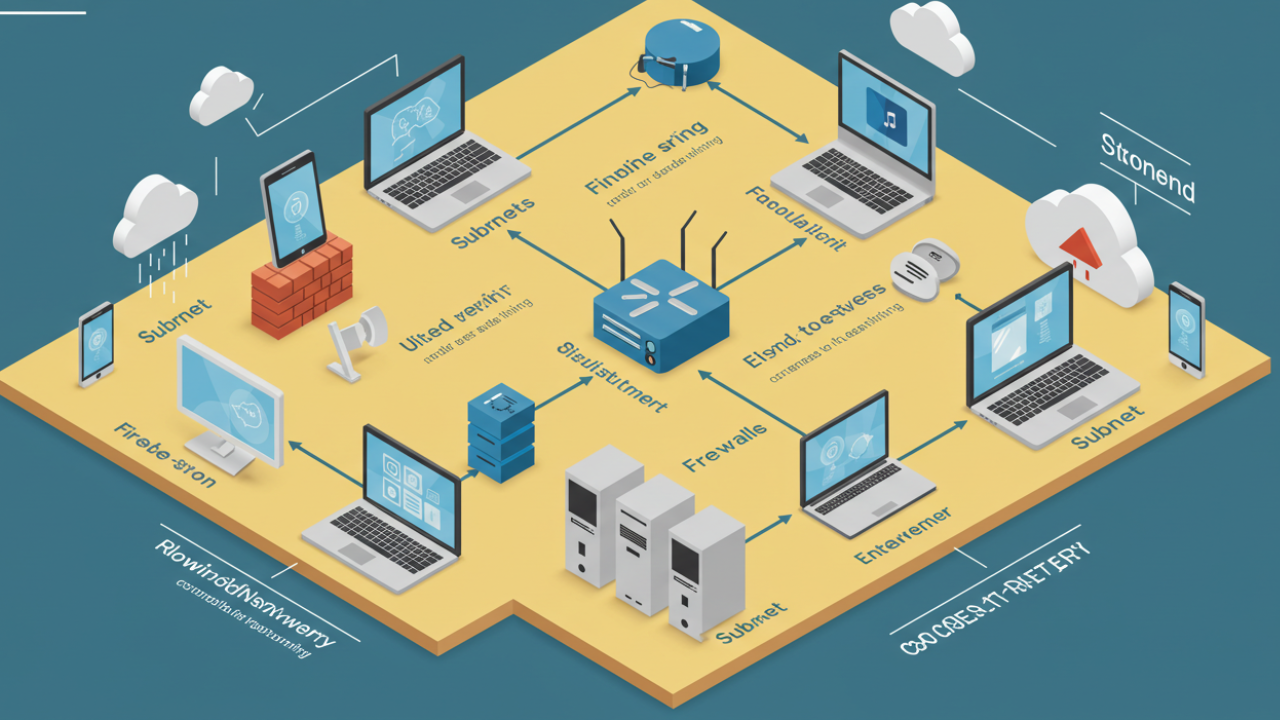
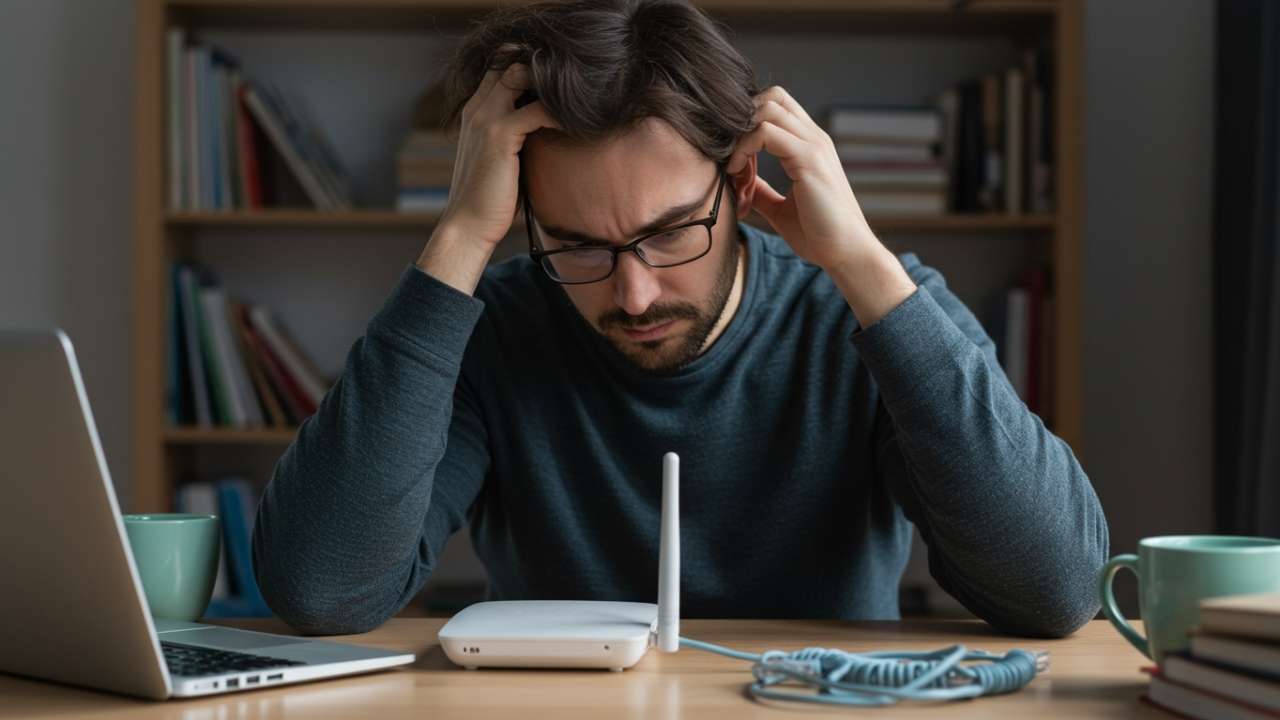



Leave a Reply