If you’re preparing for the Cisco Certified Network Associate (CCNA) exam, you know how important hands-on practice is. You can read all the textbooks and watch the tutorials you want, but when it comes to networking, practice is where the learning really happens. Fortunately, there are several free networking labs for CCNA practice available that allow you to gain practical, real-world experience without spending a penny. In this guide, I’ll take you through the best free networking labs you can use, provide tips for maximizing your practice time, and help you understand why hands-on experience is essential for CCNA success.
Key Takeaways
-
Cisco Packet Tracer is a great beginner-friendly tool to simulate networking environments.
-
GNS3 and Eve-NG offer more advanced options for network emulation.
-
Virtual labs are an essential part of CCNA preparation, helping you apply what you’ve learned.
-
Join online communities to stay motivated and learn from others.
-
Don’t just practice basic configurations – challenge yourself with complex scenarios to build real-world skills.
What is CCNA?
Overview of CCNA Certification
CCNA (Cisco Certified Network Associate) is a certification offered by Cisco that validates your skills in networking fundamentals, IP services, security, automation, and more. It is one of the most sought-after certifications for network engineers and IT professionals looking to advance their careers.
Why CCNA Matters
CCNA opens doors to a wide range of job opportunities, including network administrator, network engineer, and IT support roles. With a strong demand for networking professionals, having a CCNA certification on your resume can significantly boost your chances of landing your dream job.
What Are Networking Labs?
Understanding Networking Labs
Networking labs are simulated environments where you can practice configuring routers, switches, and other network devices. These labs help you develop hands-on skills, such as configuring IP addresses, setting up VLANs, and troubleshooting network issues. Labs can be either virtual or physical, and they are essential in mastering the technical aspects of CCNA.
Virtual vs. Physical Labs
-
Physical Labs: Involve actual hardware devices (routers, switches, etc.).
-
Virtual Labs: Simulate networking environments using software. They are more accessible and affordable for most learners.
Best Free Networking Labs For CCNA Practice
1. Cisco Packet Tracer
Cisco Packet Tracer is one of the most popular networking simulation tools. It’s free for students and offers a user-friendly interface that lets you build and configure network topologies.
Features of Cisco Packet Tracer:
-
Simulate a wide variety of network devices.
-
Use for practicing configurations and troubleshooting.
-
Access Cisco’s extensive online resources, including tutorials and labs.
How to Use Packet Tracer for CCNA Practice:
-
Download and install Cisco Packet Tracer from the Cisco Networking Academy website.
-
Start by designing simple networks, adding routers and switches.
-
Experiment with different network configurations to gain hands-on experience.
2. GNS3 (Graphical Network Simulator-3)
GNS3 is another powerful network simulation tool, but it’s more advanced than Packet Tracer. It allows you to emulate real network devices and software, making it perfect for those who want to dive deeper into networking.
Why Choose GNS3:
-
Supports real Cisco IOS images, allowing for more realistic simulations.
-
Works with multiple vendors, not just Cisco.
-
Free and open-source software with a large community for support.
How to Set Up GNS3:
-
Download the GNS3 software from its official website.
-
Install the necessary Cisco IOS images.
-
Begin configuring network devices and simulate advanced scenarios.
3. Eve-NG (Emulated Virtual Environment)
Eve-NG is a free, open-source platform that supports emulating multiple network devices, including Cisco, Juniper, and others.
Key Features of Eve-NG:
-
Multi-vendor support, perfect for those who want to practice cross-platform configurations.
-
Allows for advanced network scenarios like large-scale topologies.
-
Web-based interface makes it easy to access from anywhere.
Setting Up Eve-NG:
-
Download the Eve-NG community edition.
-
Set up virtual machines to emulate network devices.
-
Practice different network configurations, routing protocols, and security settings.
4. NetAcad Virtual Labs (Cisco Networking Academy)
Cisco Networking Academy offers a variety of free virtual labs for students. These labs are part of the online courses available through Cisco’s educational platform.
Advantages of NetAcad Labs:
-
Access to structured labs with step-by-step instructions.
-
Covers a broad range of CCNA topics, from basic networking to security.
-
A great way to complement your CCNA study plan.
How to Access NetAcad Labs:
-
Sign up for a free account on Cisco’s NetAcad platform.
-
Enroll in the CCNA courses that offer access to virtual labs.
-
Complete the labs to gain practical skills.
5. Packet Tracer on Cisco DevNet
Cisco DevNet provides access to Packet Tracer for free, especially for those who are working on development and network automation.
Benefits of Cisco DevNet:
-
Free access to Packet Tracer and other Cisco tools.
-
Focus on network automation and scripting.
-
Access additional learning resources for network development.
How to Use DevNet for CCNA Practice:
-
Sign up for a free DevNet account.
-
Download Packet Tracer and start practicing network configurations.
-
Explore network automation labs to prepare for the future of networking.
Practical Tips for Using Free Networking Labs
Set Clear Goals for Practice
It’s important to have a goal in mind before you start practicing. Whether it’s mastering subnetting, configuring VLANs, or practicing routing protocols, set specific tasks to focus on.
Practice Real-World Scenarios
Challenge yourself with real-world problems. For instance, simulate a network outage and practice troubleshooting. This will help you prepare for both the CCNA exam and real-world networking jobs.
Use Multiple Labs for a Well-Rounded Experience
Different labs provide different features, and using multiple labs can give you a broader understanding of networking. For example, combine Packet Tracer for basic practice with GNS3 for more complex simulations.
Additional Resources for CCNA Practice
Free Study Guides and eBooks
-
CCNA Study Guides: Websites like Cisco’s NetAcad, Networklessons.com, and free eBooks provide great resources.
-
YouTube Channels: Many instructors offer free CCNA tutorials.
Online Communities and Forums
-
Reddit: Subreddits like r/ccna and r/networking are great for asking questions and sharing insights.
-
Cisco Learning Network: A community of CCNA learners where you can find study materials, practice exams, and advice from others.
Common Mistakes to Avoid in Networking Labs
Skipping the Basics
Before diving into complex scenarios, ensure you have a solid understanding of networking fundamentals like IP addressing and routing.
Not Following Best Practices
Make sure you follow industry-standard best practices for configuration. For example, always document your network setups and configurations.
Focusing Only on One Tool
While it’s great to become proficient in one tool, using multiple platforms (Packet Tracer, GNS3, Eve-NG) will give you a broader perspective and prepare you for a variety of environments.
Transitioning From Free Labs to Real-World Experience
Seek Internships and Volunteer Opportunities
While free networking labs are a great start, nothing beats hands-on experience in a live environment. Look for internships or volunteer work that allows you to work on real-world networking projects.
Set Up Your Home Lab
Building a home lab with physical devices like routers and switches is an excellent way to take your practice to the next level.
My Opinion
Free networking labs are an invaluable resource when preparing for the CCNA certification. With tools like Cisco Packet Tracer, GNS3, Eve-NG, and NetAcad, you can gain practical experience without breaking the bank. By setting clear goals, practicing real-world scenarios, and leveraging multiple resources, you can improve your networking skills and boost your chances of passing the CCNA exam.
Don’t forget that hands-on experience is essential to mastering networking concepts, and these free labs are the perfect place to start your journey. So, dive into these tools today, and begin your path to becoming a certified network associate!
















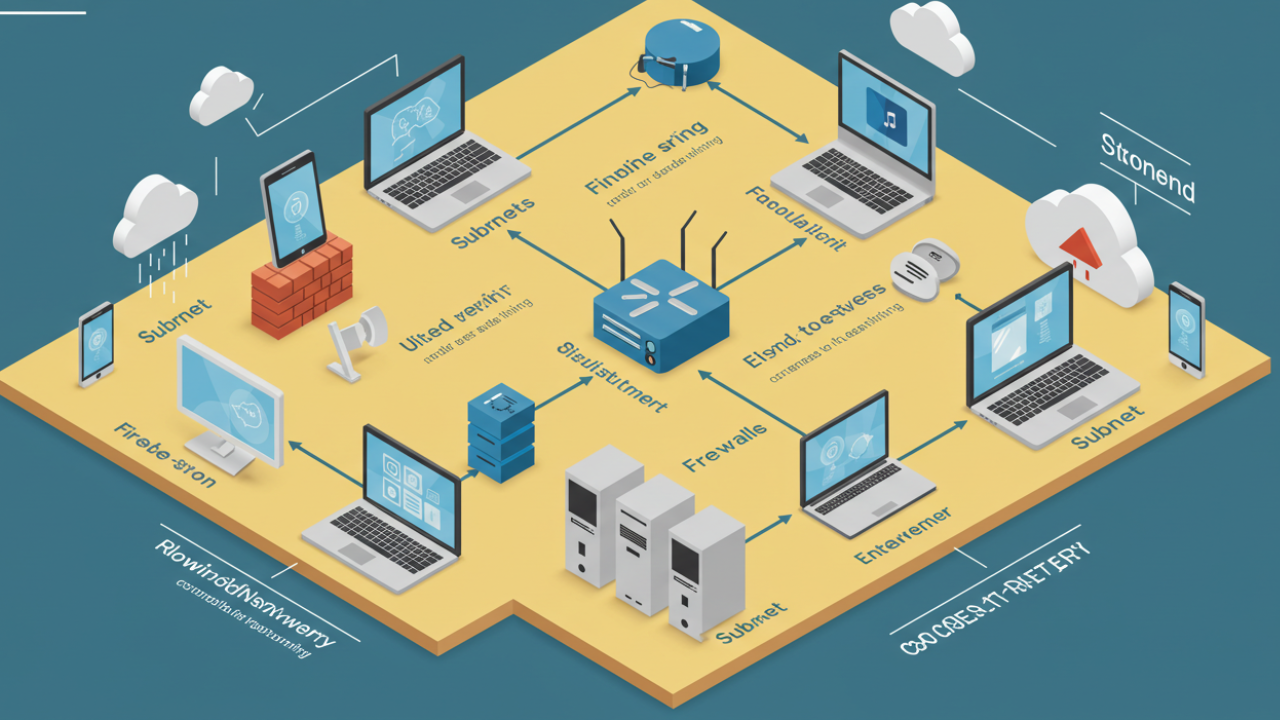

Leave a Reply