Preparing for a certification exam can feel overwhelming. I remember when I first started studying, I was lost in a sea of practice tests and study materials.
If you’re serious about passing your certification exam, using the right practice tool makes a huge difference. That’s where Boson ExSim comes in.
In this guide, I’ll walk you through exactly how you can use Boson ExSim to prepare smarter, faster, and more confidently.
Let’s get you exam-ready!
What is Boson ExSim?
Boson ExSim is a premium exam simulation software designed to help you practice for IT certifications.
It offers realistic practice exams for certifications like:
-
Cisco (CCNA, CCNP)
-
CompTIA (Security+, Network+)
-
Microsoft (Azure, Windows Server)
-
AWS certifications
Each exam pack is loaded with challenging questions, detailed explanations, and realistic testing environments that feel just like the real thing.
If you’ve only tried free practice tests before, trust me, Boson ExSim is on another level.
Why Boson ExSim is a Game-Changer for Exam Preparation
Here’s why I always recommend Boson ExSim to anyone preparing for IT exams:
-
Real Exam Feel: The software looks and feels like the real testing center.
-
High-Quality Questions: No “easy” or outdated questions.
-
Deep Explanations: Every answer has a clear, easy-to-understand explanation.
-
Covers Exam Objectives: Every topic you need to know is included.
-
Performance Tracking: You can see exactly where you need more study.
Using Boson ExSim isn’t just practice — it’s smart practice.
How to Get Started with Boson ExSim
Where and How to Buy Boson ExSim
You can buy Boson ExSim directly from the official Boson website.
You might also find bundle deals where you get practice exams plus study guides.
A few tips before you buy:
-
Pick the right exam title and version (for example, CCNA 200-301).
-
Check for promotions: Sometimes there are discount codes or sales.
-
Download a demo first if you want to try before buying.
System Requirements
Before installing Boson ExSim, make sure your device meets these basic needs:
-
Windows 10 or higher
-
Minimum 4GB RAM
-
1GB free hard drive space
-
Internet connection (for activation and updates)
It’s a lightweight program, but double-check if you’re using an older laptop.
Installing and Setting Up
Getting started is simple.
Here’s what you’ll do:
-
Purchase your exam product.
-
Download the Boson Exam Environment (BEE) software.
-
Install the software on your computer.
-
Log in using your Boson account.
-
Activate your ExSim license key.
Now you’re ready to launch your first practice exam!
Setting Up Your First Practice Exam
Choosing the Right Exam Version
One mistake I see often? People accidentally buy an old version.
Always double-check your exam number!
Example:
-
CCNA 200-301 is the current Cisco exam.
-
Network+ N10-008 is the latest CompTIA Network+ version.
If you’re not sure, check the official certification site for the correct exam code.
Setting Your Exam Preferences
When you open Boson ExSim, you can customize how you want to take your exam:
-
Exam Mode: Simulates the real exam with a timer and no hints.
-
Study Mode: Lets you see correct answers and explanations instantly.
Quick Tip: Mimic Real Testing Conditions
At least once a week, I recommend you:
-
Set a timer.
-
Turn off music, notifications, and distractions.
-
Take the exam exactly like you would on test day.
It helps your mind get used to the pressure.
Best Strategies to Use Boson ExSim Effectively
Start With a Diagnostic Exam First
Before you study, take a full practice exam cold.
Don’t worry about your score.
Your goal is to find out:
-
What you already know.
-
What you need to work on.
It gives you a roadmap for your study sessions.
Review Every Single Question
After each practice exam:
-
Read every explanation carefully.
-
Even if you answered correctly, make sure you truly understand why.
-
Take notes on new facts, concepts, or tips you learn.
Understanding is way more powerful than memorizing.
Focus on Your Weak Areas
Your diagnostic test will show you weak spots.
Spend extra time studying those.
For example:
-
If you missed questions on OSPF routing, focus your next study session there.
-
Use Boson’s “filter by topic” feature to zero in on trouble areas.
Repeat Practice Exams
You should retest at least once or twice per week.
When you retake exams:
-
Shuffle the questions each time.
-
Try full-length exams without stopping.
-
Push yourself to finish faster each time.
A good rule: If you can score 85%+ three times in a row, you’re getting close to ready.
Use Both Study Mode and Exam Mode
Both modes are valuable — here’s how I use them:
-
Study Mode: To learn concepts deeply when you’re still new.
-
Exam Mode: To test your readiness when the exam date gets closer.
Mix them throughout your study schedule for best results.
How to Track Your Progress with Boson ExSim
Using Performance Reports
After each exam, Boson gives you detailed reports showing:
-
Your overall score.
-
Your performance by category.
-
Time taken per question.
Study these reports carefully. They tell you exactly what to fix next.
Setting Study Goals Based on Reports
Set small weekly goals, like:
-
“Improve subnetting section by 15%.”
-
“Get at least 90% on wireless networking questions.”
Small wins each week lead to big improvements over time.
When You Know You Are Ready for the Real Exam
You’re exam-ready when you can:
-
Pass two or three full Boson exams back-to-back at 85%+.
-
Finish within the official exam time.
-
Answer questions confidently without second-guessing.
Common Mistakes to Avoid When Using Boson ExSim
Even a great tool like Boson ExSim won’t work if you misuse it.
Here are common mistakes — and how you can avoid them:
-
Memorizing Answers Only: Always study why the answer is right, not just what it is.
-
Skipping Explanations: Even correct answers have hidden lessons.
-
Ignoring Time Limits: You need to practice answering under pressure.
-
Overconfidence After One Pass: One good score is not enough. Stay consistent.
-
Cramming Last Minute: Spread your study over weeks, not days.
Avoid these traps and you’ll be way ahead.
Pro Tips to Get the Most Out of Boson ExSim
Combine With Other Study Materials
Boson ExSim is fantastic — but it works best alongside:
-
Official certification guides.
-
Video training courses (like CBT Nuggets, Udemy).
-
Hands-on labs, if your exam requires practical skills.
Reading + Watching + Doing = Strongest learning combo.
Build a Study Schedule
I highly recommend setting a steady schedule.
Here’s a simple weekly plan:
| Day | Activity |
|---|---|
| Monday | Take one practice section (Study Mode) |
| Tuesday | Review explanations and notes |
| Wednesday | Watch a video course or lab session |
| Thursday | Take one full exam (Exam Mode) |
| Friday | Review weak areas |
| Saturday | Relax or light study |
| Sunday | Full-length timed practice |
Consistency beats cramming every time.
Take Breaks and Stay Healthy
It’s easy to burn out when you study too hard.
Remember:
-
Take 5-10 minute breaks every hour.
-
Stay hydrated.
-
Get 7–8 hours of sleep.
-
Exercise lightly (even a walk helps your memory).
Healthy habits = better focus and better exam results.
My Opinion
Boson ExSim is hands-down one of the best tools I’ve ever used for certification success.
It’s more than just practice — it’s training for real exam performance.
If you take practice exams seriously, study your mistakes, and stay consistent, you will see real results.
I’ve seen it work for myself, and for so many others.
So if you’re asking yourself, “Can I really pass my exam with Boson ExSim?” — the answer is yes.
You just have to put in the work.
Now it’s your turn.
Fire up your first Boson practice exam, trust the process, and get ready to crush your real exam!












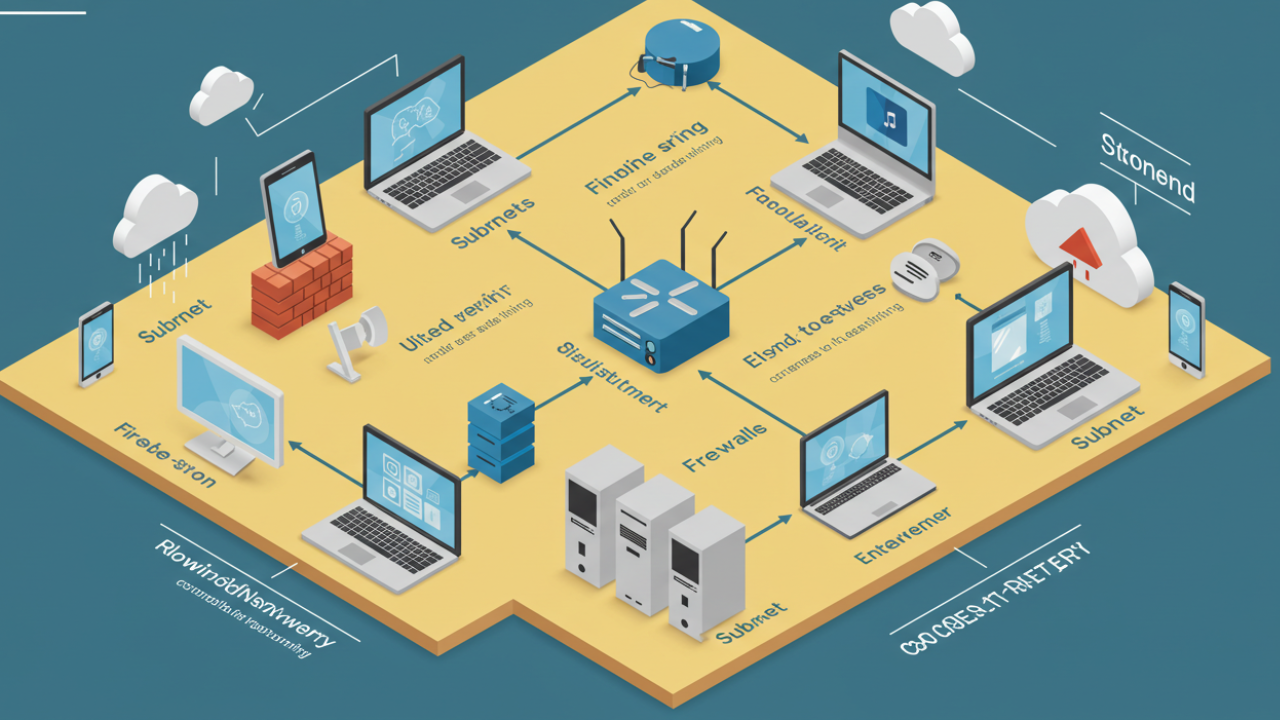

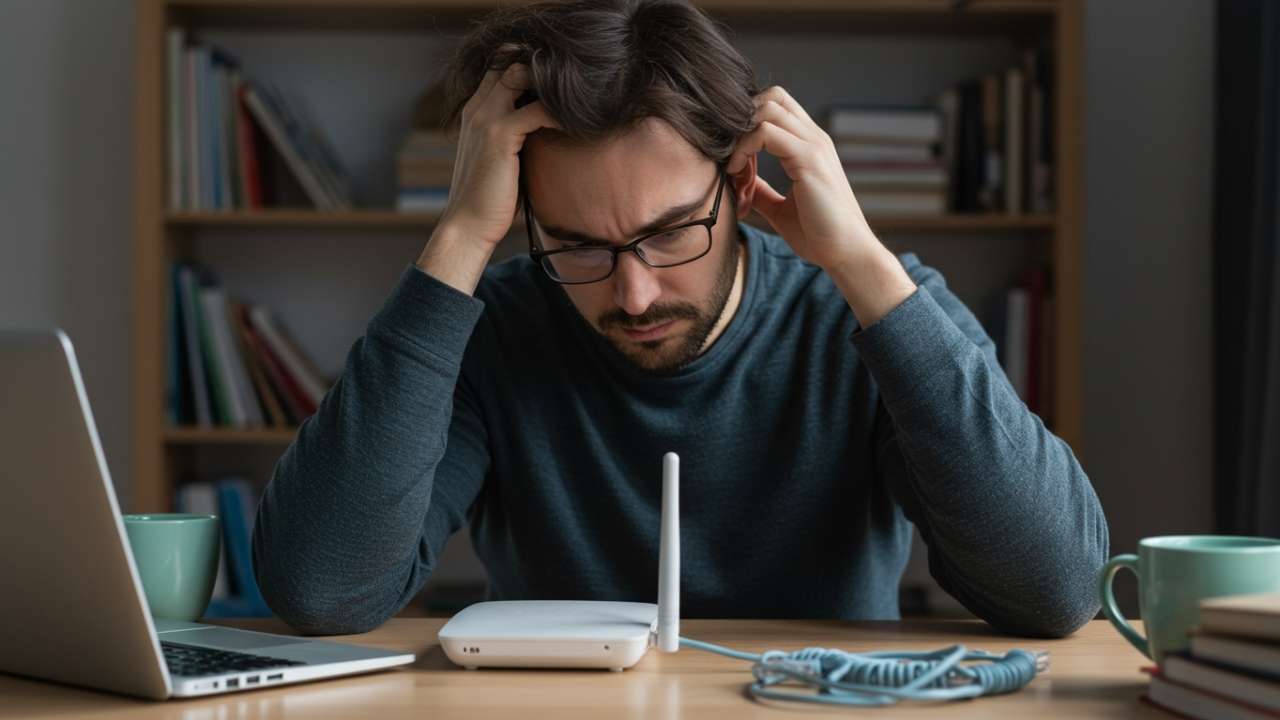




Leave a Reply